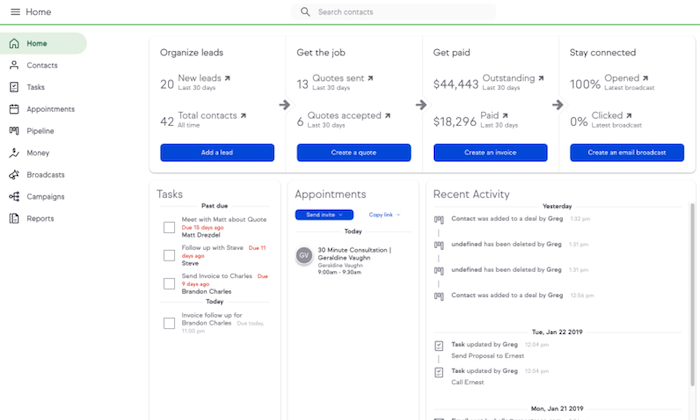
Want to make more sales? Of course you do.
Maybe you’re not hitting the kind of figures you want, or maybe you haven’t even made a single sale yet. Either way, you’re not selling as much as you want to be.
But why aren’t you?
There are tons of possible reasons here, but I’m willing to bet it’s your website. Even if you have an expertly designed site, it could still be the culprit that’s stealing all your sales.
I learned this the hard way. My websites used to flat out suck and I barely got any sales. Once I started putting serious effort into my sites, my sales skyrocketed.
I tried everything. Some stuff was a huge waste. Some techniques ticked off my users.
But I was able to find some serious long-term winners.
While there’s no magic formula that will 10x your sales overnight, there are some best practices that will help you optimize your website to pull in the maximum amount of sales possible.
In short, you want to turn your site into an automated sales machine.
And I’m going to show you exactly how to do that.
Ready?
Setting Up Behind the Scenes With a CRM
The first thing you need is great customer relationship management (CRM) software.
A CRM helps you manage all of your current customers and leads in one place. You can communicate, track progress, and oversee all interactions without having to leave the CRM.
The reason you want to use a CRM is that it will help you generate the most amount of money out of your customers. And this is a lot easier to do than it is to acquire new customers.
When my friends at Keap reached out to let me know about their rebranding, I realized it had been a long time since I talked about how important their tool is in my arsenal.
Now, throughout the rest of this article, I’ll show you how I use Keap to grow NeilPatel.com.
But first, let me go into what it does… that way whatever solution you decide to choose, just make sure it has these features.
All-in-one Client Management
A good CRM should provide everything you need to manage your customers. You shouldn’t have to use extra software or apps to fill in the cracks.
That means your CRM should allow you to manage every interaction between you and your customers. You should be able to look at your CRM and know exactly where you are with any given client.
Here’s what it looks like when you first view your dashboard:
Having a simple, minimalistic design like this really helps cut down on the confusion that comes with managing tons of clients. There’s no second-guessing.
Take a look at the menu on the left-hand side:
Keap has taken all the ways you interact with your customers and broken them down into nine intuitive categories.
By clicking on the Contacts tab, you can see all of your clients:
By clicking on a particular client, you can see a summary of your activity with that person, including email conversations and invoice history.
This is important for me and my team as we offer multiple products and this view helps us understand where people are.
Remember, by having multiple products you can maximize your lifetime value, which then allows you to spend more money on marketing.
There’s also a separate message function that you can access by clicking on the Messages tab:
Here you can see all of your correspondence with each client. You’ll need to connect your mobile phone with the Keap app. This allows you to seamlessly switch between mobile and desktop for an efficient messaging experience.
The Tasks tab gives you a rundown of your to-do list for your clients:
You can check off each task here and easily add more by clicking the blue “Add a task” button at the top right. This way, you’ll never lose track of what you need to do.
Next is the Appointments tab, where you can set up a custom booking link to allow clients to schedule appointments with you. You choose your own availability so that clients always choose times that work for you.
This is great if you regularly have face-to-face interactions with your clients for example.
The Money tab is your one-stop-shop for all things finances. You can connect your bank to get paid in a flash and you can also manage all your invoices without any fuss.
You’re always aware of who’s paid and who hasn’t, so you don’t have to go chasing down clients one by one. You can simply send them a reminder within the interface by clicking on the specific invoice and scrolling to the bottom where there’s a reminder option:
The Broadcasts tab allows you to send out emails to your list.
Even though this isn’t standalone email software, you can still see a ton of helpful metrics by clicking on each campaign:
This feature is especially helpful for sending out emails to specific groups, like new leads or existing customers.
Next, you’ll see the Pipeline tab. This is where you build the core of your customer journey.
Once you click on the Pipeline tab, you’ll see four basic panels: new, qualifying, contacting, and negotiating. These are the stages that you’ll go through when converting a new prospect.
This is also where a lot of the automation happens that will save you tons of time and money. I’ll go into detail on this later on in the article, but for now, just remember this pipeline structure.
The Campaigns tab is a full-featured campaign manager that allows you to follow up with leads, track unpaid invoices, simplify scheduling, and much more. (You can also automate a lot of things here.)
Finally, the Reports tab helps you stay on top of your sales. Here you can also track important metrics like email engagement and campaign progression.
Take another look at all of these features. This is what I mean by all-in-one. A CRM should allow you to interact with your clients in any way you need to. You shouldn’t have to jump from software to software to create a great experience for your clients.
Now that we’ve looked at some basic elements of a good CRM, let’s look at one of the must-haves: automation.
Automation
Automation is hands down one of the most important features I look for in a CRM.
Why?
Because running a business is a lot of work, and the more you can automate, the better.
Automating is usually straightforward, but when it comes to automating client interactions, you have to be careful.
People love personal interactions, and that’s why you should do your best to deliver. If your automation is dry and corporate, your clients will notice.
So what do you do?
The trick is to personalize your automation as much as possible.
In other words, your automation should have a human touch.
If this sounds counterintuitive, I totally understand. “Personalized automation” seems like an oxymoron.
But it’s not. In fact, it works pretty well.
Take a look at this email I recently sent:
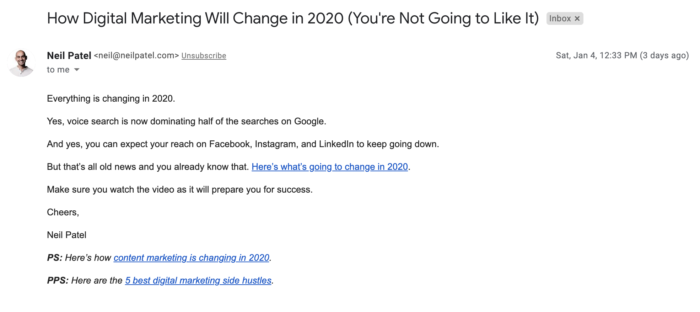
Believe it or not, this is a template.
The reason this works so well is that it doesn’t read like a template. It reads like an email I sat down and wrote myself.
Of course, you can automate way more than just emails.
Most automation actually happens behind the scenes, so you need a CRM that’s capable of seamlessly automating everything from client data to scheduling and beyond.
Let’s say I want to email a lead when they move from stage to stage in my pipeline. This is a great technique to keep leads engaged but often you have to do it manually.
With Keap, it’s simple. First I head to the Pipeline tab and find the specific lead. Then I click the gear icon and select “Configure automation.”
I now select when I want the email to trigger: either moving into or out of a stage. For this example, I’ll have it trigger when the lead moves out of the qualifying stage (where the lead currently is).
Then I select “send email” from the drop-down menu.
Now all I have to do is write the email.
Of course, you can use personalized templates here to maximize your efficiency even more. You can even personalize the email with this form by clicking on the pound sign on the right to open up the merge fields drop-down menu.
This all takes just a couple of minutes and it’s all completely contained within Keap.
See why automation is so important? It’s one of those features I can’t go without.
And I like easy automation. I’m super busy, so the easier something is, the better. I don’t want to have to go through a million menus just to shoot an email.
All of this said, there are definitely right and wrong ways to automate. You want your automation to make your business as efficient as possible and that means creating dependable processes that you can repeat without even thinking about it.
Creating Processes With a CRM
CRMs are useful for a lot of things from qualifying leads to creating entire marketing campaigns.
But there’s a common thread that runs through all of these features: the ability to create processes.
Processes are invaluable because they save you time, effort, and often money.
They also help your business operate more smoothly. Relying on processes is much easier than having to do everything manually.
That begs the question: What kinds of processes should you create?
The short answer is that you should have a process for everything. And I mean everything.
Responding to client emails? Make a process for it. Dealing with new leads? Set up a workflow for qualifying them. You get the picture.
This is critical. If you want to increase your sales, you have to be able to handle increased sales in the first place. Having processes to depend upon will allow you to take on more volume without any unnecessary friction.
As a rule of thumb, if you can automate something in your business, you probably should.
The exception (like I mentioned above) is anything based around human interaction. It’s best to stay as hands-on as possible when it comes to this.
The idea is to make your business run like clockwork so you can pay more attention to your clients and deliver a better experience.
And that’s a win-win for everyone involved.
But let’s get specific and talk about certain processes that you should make sure you have.
Lead Flow
This is a big one.
A lot of marketers focus on lead generation but not enough people talk about what should happen after you’ve got a lead.
If you don’t move your lead forward, your efforts are as good as wasted.
That’s why automating your lead flow process is critical. You don’t want to be doing this by hand––that takes hours.
Instead, let your CRM do it for you.
Create multiple stages along your pipeline and trigger unique email sequences for each stage. This means that you can keep your lead moving forward at all times.
This way, you won’t overlook anything. You don’t have to worry about forgetting to follow up or missing an important email.
So let the CRM do the heavy lifting so you can focus on providing a better service for your customers.
Marketing Emails
With a CRM, it’s possible to automate all of your marketing emails, and in my opinion, this should be one of the first things you automate.
Why? Because emails can take up lots of time without you even noticing.
According to the Litmus 2017 State of Email report, more than 68% of businesses spend a week or more on the production of just one email.
Automation allows you to cut back on that time so you’re not working on the same task for days on end. You’re able to spread out your time and attention on other things that need to be handled.
And by automating your email, you’re making your email work for you instead of the other way around.
For example, whenever you get a new lead, you need to take action as swiftly as possible.
With the right CRM, this is a snap. All you need to do is automate it so that a new lead receives an email as soon as they sign up.
That way, you’re able to contact a warm lead immediately and you don’t have to do anything manually.
You can track them right from the Broadcasts tab:
This means you can also create autoresponder campaigns to get more clients in the door.
You can then move them down your pipeline, which brings me to the next thing you need to do: build a robust pipeline.
Building a Streamlined Sales Pipeline
If you’ve ever wondered what’s stopping your site from raking in the sales, chances are it’s probably your pipeline.
Now, I could talk for hours about building an effective pipeline, but for the purposes of this article, I’m going to condense the information down to the essentials.
So here’s everything you need to know about pipelines.
Common Pipeline Mistakes
Most pipeline errors that cost you precious time and money are easily preventable, which is why you should take the time now to make sure your pipeline is seamless from start to finish.
Ironically, one of the most common pipeline mistakes is simply not spending enough time on your building it out initially.
Your pipeline is the lifeblood of your business. It’s what helps you turn leads into clients. So if it’s not optimal, your sales won’t be either.
Another mistake is not moving leads quickly enough.
The data shows that the sooner you nurture your leads, the better. Wait too long, and your leads will turn cold, which could cost you a sale.
Did you know that as much as 50% of sales go to the first vendor?
Every second matters when you get a new lead.
By baking automation into your pipeline, you can nurture a new lead immediately. The software will take care of that for you, and you’ll be one step closer to making a sale.
Likewise, it’s important to keep this engagement steady throughout your pipeline. Being present at every step will greatly increase your chances of closing the sale.
The best way to do this? Surprise––it’s CRM automation.
But no matter what CRM you’re using, don’t make these costly mistakes.
Organizing Your Pipeline
Now that I’ve talked about what not to do, I’ll tell you what you should do.
First, make sure you have your priorities right at each touchpoint.
To put it another way, your pipeline needs to be doing the right things at the right time.
For example, when you first get a lead, your top priority should be nurturing that lead. You don’t want to hit them over the head with a big sales pitch––you just want to increase brand awareness.
Also, remember that a pipeline is essentially a bunch of leads going through a sales funnel. Use that framework to create your process and automations.
Your CRM can help you create a cohesive pipeline that keeps leads moving through your funnel and ensures that the appropriate actions are taken when necessary.
First of all, the four stock categories that Keap starts you out with (new, qualifying, contacting, negotiating) are great, but you can always add more if you need to.
Just scroll all the way to the right and click the “Add a stage” text field:
For instance, you could add a Completed stage for leads that you’ve successfully converted and are moving forward with.
The way you organize your pipeline might take some trial and error, as most companies have unique workflows.
However, I would recommend having at least three different stages so you can engage your lead at the beginning, middle, and end of your pipeline.
Next, the key is to use automation to make your pipeline as hands-off as possible.
Start by automating your email sequences as I showed above to help move your leads from stage to stage and keep them engaged. Again, these emails need to be personalized. There’s no point in using boilerplate templates that are stiff and boring. Take the time to make each email feel personal.
Next, add automation to your campaigns. This will ensure specific actions are taking within your CRM as leads move from stage to stage. These step-by-step tutorials on automation can help you get up and running.
Now, I won’t lie to you––this is going to take some trial and error. You aren’t going to have a perfect pipeline on day one.
So be sure to test your pipeline before you take it out in the real world.
Plug some fake clients and numbers into your CRM and use a few burner emails to test out your CRM’s capabilities. This will give you the chance to identify and remedy problems before you go live.
This extra step goes a long way. Sure, your pipeline still might have some errors once you start using it for actual clients, but you’ll have minimized the risk involved.
Conclusion
You’re almost at the finish line! It won’t be long until you’re putting your shiny new pipeline to good use.
But first, we have to put all the pieces together, so let’s recap what we’ve gone over.
1. The importance of a robust CRM. You want software that will allow you to manage all of your customers in one place, automate your business process, and track important metrics and interactions.
2. Putting processes in place. Having processes to depend upon is crucial for every business. Doing everything by the seat of your pants leads to inconsistency and often costs you.
3. Automation. If you can automate an internal process, you probably should. You can also automate a fair amount of client interactions without losing a human touch.
The final step is to synthesize all of these steps into one unified approach.
Remember, you’re doing all this to optimize your site for sales. You’re building a strong foundation that will support you as you scale.
After all, your site is the sum of its parts, so make those parts awesome.
Choose a CRM that meets your needs and that’s flexible so it will grow with you. Then create processes that will take the weight off your shoulders––and don’t be afraid to change these processes over time as your business evolves.
And there you have it — everything you need to start turning your site into an automation workhorse.
Before you know it, you’ll be seeing some of the amazing effects of automation and hopefully bringing in more sales than ever before.
Do you use a CRM that has helped turn your website into a sales machine?
The post How to Turn Your Site into an Automated Sales Machine appeared first on Neil Patel.