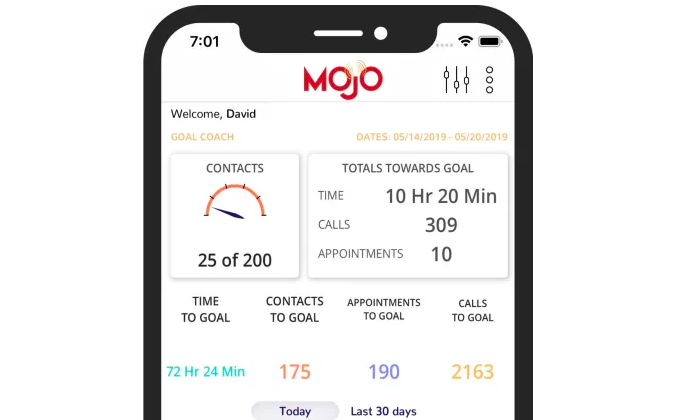
Disclosure: This content is reader-supported, which means if you click on some of our links that we may earn a commission.
You’re making a lot of calls, but leads aren’t converting and agents are losing track of conversations.
These are just two of the reasons that any business looking to grow should get auto dialer software. It automates thousands of repetitive manual tasks—not just dialing—and optimizes the experience of everyone involved.
That way, agents can focus totally on customers.
Managers get real-time KPIs at a glance.
And customers never get another 2 a.m. phone call.
What I’m saying is: everyone loves these products.
Here are the top six auto dialer software options on the market. They’re helping companies revolutionize outreach and connecting agents with a higher number of high-quality leads every hour.
Which one is right for you? Let’s find out.
The Top 6 Options For Auto Dialer Software
- Phoneburner – Best for Remote Teams
- VanillaSoft – Best for Outbound Sales
- Voicent Cloud – Best Standalone Auto Dialer Software
- Mojo – Best for SMB Sales
- RingCentral – Best for Compliance
- Kixie – Best for Local Presence
How to Choose the Best Auto Dialer Software for You
Auto dialers call a list of numbers from a preset contact list. As soon as a call is answered, the auto dialer plays a pre-recorded message or transfers the call to an agent.
Sounds simple.
And it is, until you start thinking about multiple agents calling 70 to 80 numbers every hour.
This is why popular auto dialers come with additional tools to help agents manage contact lists, store information, and push trackable leads through the pipeline.
Here are the main features you are going to be looking at as you assess your choices.
Auto Dialer Modes
Most vendors offer multiple dialing modes and several offer the full range.
Preview Dialers call a number as soon as an agent is ready. Information about the contact is automatically displayed on the agent’s screen.
Progressive Dialers call one number at a time in a specific order. Progressive dialers will hang up or leave a message after a predetermined period of time, automatically calling the next number on the list.
Power Dialers call more than one number at a time and keep calling based on a call-to-agent ratio. You can configure the ratio so that the dialer increases or decreases call volume based on the number of agents available.
Predictive Dialers make calls based on algorithms that minimize the chance of someone answering when no agent is available. Essentially, they throttle the call volume according to predicted agent availability.
There’s a time and a place for each mode. Progressive dialers, for instance, prevent agents from cherry-picking leads.
You’ll also see smart or intelligent progressive dialers. These always call one number at a time, but the contact list is actively prioritized based on real-time customer data.
So, for example, if a customer fills out a form online, an intelligent progressive dialer will bump their contact info to the front of the list, putting the next available agent in touch.
In-Call Features
Onboarding new agents is a lot easier with in-call supervisor features like:
- Listen: managers can hear the call
- Whisper: managers can speak to the agent without the customer hearing
- Barge: managers can join the call
It can be hard to understand the value of these features if you’ve never used them before. That’s okay. You can still make a good decision about what’s important by putting yourself in the customer’s shoes.
Warm transfer is an in-call feature that customers love. Basically, it allows an agent to stay on the line with a customer while they’re being transferred to another agent.
It’s super simple to relay information during a warm transfer because all three people are on the line and there’s no risk of a caller getting routed to nowhere.
That way, no customer has to waste time repeating information to the next person they speak to.
Workflow Automation
How much time does it take to wait four rings and leave a message? Too long, especially if this happens hundreds of times a day.
With live answer detection, agents are only connected with real people. That saves an incredible amount of time.
If there is no answer, an auto dialer with voicemail drop places a pre-recorded message in the inbox and begins dialing a new number.
That’s hundreds of hours a year, right there.
Within the agent dashboard, you can kick off pre-built workflows with the click of a button. Initiate an email welcome campaign, send a secure bill, or use voice broadcast to send a recorded message to thousands of numbers at the same time.
So many time-consuming tasks are now simple dashboard buttons that initiate highly-trackable workflows.
Click. The agent is on to the next call.
Call Recording and Reporting
Auto dialer software is going to come with its own CRM, integrations with popular CRMs, or both.
What it’s going to do is connect all recorded calls with specific customers, automating all of the traditional storage and filing tasks.
If you are already using CRM software you love, find an auto dialer that integrates easily. If not, auto dialer software that comes with a built-in CRM or lead management system is going to work much better for you out of box.
Compliance
The Telephone Consumer Protection Act (TCPA) and other regulations have put legal limits on what telemarketers can do. In fact, robocall lawsuits can result in five-figure damages for a single call.
In order to meet all legal and privacy obligations, you want auto dialer software that works behind the scenes to ensure that you are only calling the right numbers and keeping every conversation securely stored for future reference.
The good news is that the best auto dialer software helps the companies who use it from getting in hot water.
All of the products on this list, for example, have tools to make sure you aren’t calling numbers on the national Do Not Call list (DNC).
Be conscious of compliance, but don’t stress too much. By picking auto dialer software from the top vendors, you know you are getting a product that has kept many other businesses safe.
The Different Types of Auto Dialer Software
There are two distinct service categories that include auto dialer software. These are:
- Sales Engagement Platforms
- Contact Center Software
Just by looking at the names of these categories, you may have a good idea of the type of auto dialer software you need.
Sales Engagement Platforms
Auto dialer software is one part of a campaign. Sales engagement platforms give you the other tools necessary to conduct effective outreach at scale. Typically, these are outbound dialing platforms, though some come with inbound functionality.
It can be surprising how many other marketing and sales tools are included, even with basic-tier subscriptions.
You may get an email autoresponder, lead generation tools, and the ability to route calls to other channels like text or chat.
Between vendors, there’s a lot of variation in dialing modes, in-call capabilities, and workflow automation. You are looking for something that’s affordable at scale and provides your agents the support they need.
The questions you should be asking are:
- How does this platform fit into your company’s sales cadence?
- Does it have the tools your agents need to assist customers and track them from one stage to the next?
You may find a sales engagement platform that works well for a non-sales auto dialing campaign—fundraising comes to mind, or leaving pre-recorded messages for doctor’s appointments.
Contact Center Software
Contact center software used to be called “call center software”, but modern customers make contact via phone, text, social, chat, and so on. It is set up to handle inbound, outbound, or blended contact centers that handle communication in both directions.
The auto dialer software that comes with contact center solutions is nearly identical to what you get with a sales engagement platform. The major difference is that you are going to have a lot more inbound call functionality.
If your campaign strategy relies heavily on inbound communication, contact center software may better complement your auto dialer than a sales engagement platform.
Contact center software is also much better at centralizing all company communications in a single place. This can be important in preventing information silos.
If you are not worried about inbound calls and you already have a tool that centralizes communication at your company, a sales engagement platform is all you need for auto dialer software.
If you need more than that, a contact center solution will best fit your needs.
#1 – Phoneburner — Best For Remote Teams
Phoneburner, as a company, has been a 100% remote team since 2008. They know what life is like for a distributed workforce and they’ve designed a sales engagement platform that rises to the occasion.
New leads are automatically routed to the right agent by LeadStream, Phoneburner’s intelligent lead distribution system.
It’s easy to use and customizable, so you can configure the system to distribute leads according to your business processes.
This is a huge time-saver and a really important feature for teams where a manager isn’t just a few desks away.
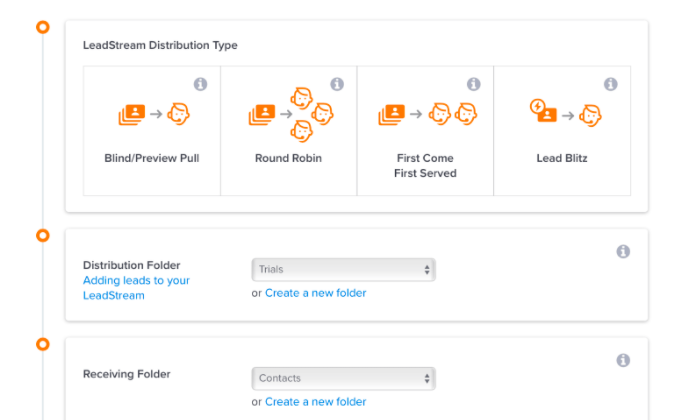
One of the things I really like is how easy it is for colleagues to share content like phone scripts and email templates. They can also share button configurations, instantly setting up new agents with one-click workflows built to fit best practices.
Even though it’s enterprise-grade software, you can have Phoneburner working minutes after purchase.
The robust sales engagement platform provides everything you need, including:
- Power and preview dialer
- Local caller ID
- Voicemail Drop
- Trackable emails
- Native CRM
- 150+ integrations
- SMS support (available as an add-on)
Pricing for Phoneburner is not complicated. An annual subscription costs $1,512, which breaks down to $126 per user/month. It’s a 15% discount off their monthly price of $149 per user.
It’s a higher sticker price than some, but that’s all you pay.
It offers truly unlimited dialing and there are no extra monthly costs—no setup fees, usage fees, or per-minute charges.
Administrator accounts are free unless they use the auto dialer. They get advanced reporting features like leaderboards, real-time dashboards, and smart lead distribution via a dedicated portal.
One last thing: Phoneburner gives you as many seats as you need during your free trial. That’s not typical and says a lot about how confident they are in their service.
#2 – VanillaSoft — Best For Outbound Sales
VanillaSoft is a cloud-based sales engagement platform with business-class VoIP. Get started with nothing more than an internet connection and watch your sales team make better connections.
They have preview and progresssive dialing modes, both of which pull data automatically from your CRM and make calls based on lead-scoring and prioritization.
All the legwork is behind the scenes. Agents are always talking to the highest-quality leads.
On top of that, logical branch scripting ensures that every agent delivers consistent, on-brand information to customers. You can build out script libraries that present the agent with guidance and tips for every stage of the conversation.
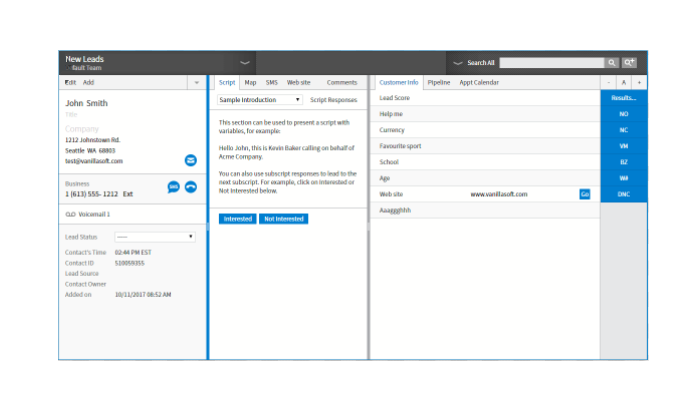
I really like the foolproof calendar that lets people from any timezone schedule calls and set appointments without any accidental overlap. Never double-book a demo again.
You can use the built-in lead and sales tracking software in VanillaSoft or integrate with your CRM. Either way, the reporting and analytics are there to help you optimize performance.
Quickly identify which agents are converting leads and which need a little more help.
Some of the other aspects of VanillaSoft that attract sales teams are:
- In-call supervisor features
- Voicemail drop
- SMS texting and email marketing
- Local Caller ID
- Skill-based call routing
- Salesforce integration
You’ve got everything you need to get sales reps up to speed quickly. Once they’re comfortable, there are more than enough tools to help them visualize and improve their performance.
VanillaSoft pricing is broken down into their base platform and add-on products:
- Sales Engagement Platform: $100/month for first user, $80 per additional user
- Dialing: $30/month per user
- Recording: $30/month per user
- VoIP: $33/month per user
Discounts are available with an annual subscription and you can use VanillaSoft with your existing phone lines or VoIP provider.
This is one of the most recommended products on the market.
Why? All of the features are easy to use and it’s flexible enough to work for inside sales, telemarketing, fundraising, and more.
There’s no free forever version, but VanillaSoft offers a two-week free trial for up to six users and 2,000 calls.
#3 – Voicent Cloud — Best Standalone Auto Dialer Software
Voicent is auto dialer software that can be molded to fit your situation.
Here’s their offer: Get one of the best standalone auto dialers on the planet for less than $20/month per user. Then, add the specific services you need à la carte.
With Voicent, you select the exact set of tools that meet your particular needs. No more shopping around and trying to fit yourself into a prepackaged plan.
Features like marketing automation are reasonably priced add-ons in Voicent instead of being confined to an expensive premium subscription that’s bloated with tools you won’t use.
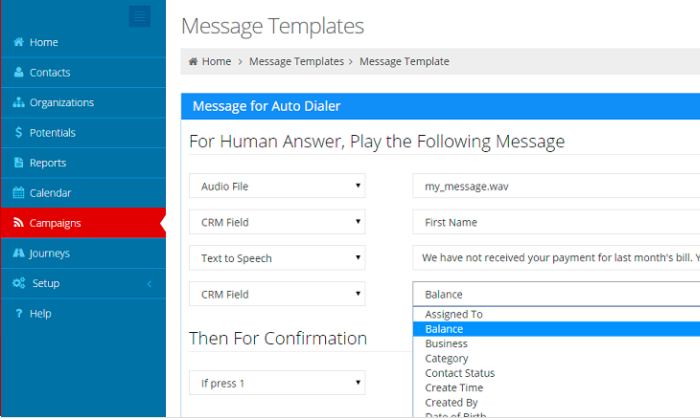
If you just need the auto dialer software, rest assured that Voicent’s base plan has you covered. You get all four dialer modes (progressive, power, predictive, and preview), as well as:
- Native CRM and integrations
- Campaign builder
- Rich agent dashboard
- Ability to play audio files while talking
- Calling over SIP, IP PBX, and analog phone lines.
- DNC compliance tools
All of that and more is included with the Base Plan, which starts at $19/month per user with an annual subscription.
Paying month-to-month, it’s $29 per user.
In addition to the subscription fee cost, Voicent has usage fees, which are charged per minute based on your calling plan:
- 4¢ Plan: no credit, pay as you go
- 3¢ Plan: starting at $75, with 2,500 minute credit
- 2¢ Plan: starting at $130 with 6,500 minute credit
- 1.5¢ Plan: starting at $375 with 25,000 minute credit
With a yearly Base plan rate of $228, Voicent is extremely affordable, but be sure to budget the usage fees into the total monthly cost.
Voicent Cloud only supports calls in the US and Canada, though they offer on-premise software that allows for global outreach.
Voicent is a great solution for companies that need really solid auto dialer capabilities, but don’t want a full contact center or sales engagement platform.
#4 – Mojo — Best For SMB Sales
Mojo is a sales engagement platform that operates on a copper-wire infrastructure.
Agents call into the Mojo platform from a landline or mobile and it begins dialing their list. From a browser or mobile device, they get the crisp sound of old school telephones.
Mojo makes up to 85 calls per hour with a single line power dialer, or up 300 with a triple line power dialer. Both single and multi line dialers are used by a single agent.
Give a small team titanic reach with Mojo.
The built-in lead management and marketing tools make it easy to track every call, follow up, and stay organized. Navigable dashboards provide a clear view of KPIs and prospecting lists, while preview mode provides extensive customer information before every call.
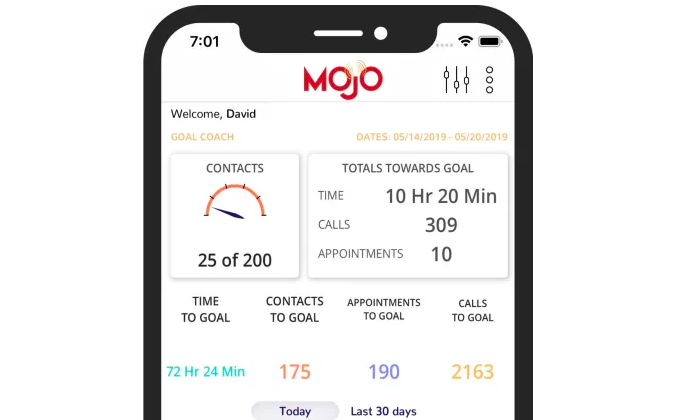
Mojo helps growing businesses make the most of every answered call. Agents can leave notes, schedule follow-ups, initiate drip campaigns, and more, all from within the platform.
Some of the other great features include:
- Voicemail drop
- Roving dialer (share licenses between team members)
- Live answer detection
- Time-zone calling guard
- Leaderboard
- Mobile caller ID
Monthly pricing for individual users is $99 for a single line dialer and $149 for a triple line dialer.
I like it for small businesses because there are no hidden costs, no contracts, and no per-minute fees.
For teams, Mojo pricing works as follows:
- Lead Manager: $10/month, plus you must purchase one of the following dialer options
- Single Line Dialer: $89/month per license
- Triple Line Dialer: $139/month per license
Mojo has especially well-developed lead generation and tracking tools for realtors, who make up the majority of Mojo’s clientele.
Judging from recent reviews, however, it seems like a diverse range of businesses are taking advantage of Mojo’s outbound dialing solutions.
Agents can access the Mojo platform with VoIP, but it may not deliver the same copper-wire clarity as a phone source.
#5 – RingCentral — Best For Compliance
RingCentral can support every channel of communication, providing companies with a full-service contact center solution.
They offer one of the most feature-rich autodialers on the market, with progressive, predictive, and preview dialing modes.
They also offer TCPA Safe Dial, which allows companies to call unsubscribed cell numbers without risking legal troubles. Additionally, you can scrub campaign lists against your own DNC list or use RingCentral’s integrations with compliance solutions from DNC.com and Gryphon Networks.
The dashboard is user-friendly, letting agents quickly configure appropriate settings based on specific calls. Seamless integrations with top CRM software and compliance tools ensure that agents are only using the powerful auto dialer to reach valid customers at the right time.
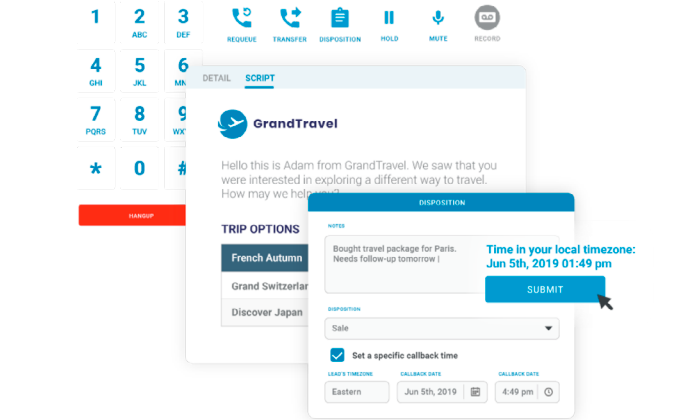
Since this is complete call center software, RingCentral has a host of call routing features that outbound-only autodialers lack, such as real call back numbers, 24/7 reachability, and IVR.
Other great features that come with RingCentral include:
- In-call coaching capabilities
- Real time reports and analytics
- Live answer detection
- Voice broadcast
- Intelligent call routing
- Time-zone conscious technology
Despite offering omnichannel support, RingCentral Contact Center has competitively priced plans that compare with lighter auto dialers and sale engagement platforms:
- Essentials: starting at $19.99/month per user
- Standard: starting at $24.99/month per user
- Premium: starting at $34.99/month per user
- Ultimate: starting at $49.99/month per user
All plans include unlimited calling and text in the US and Canada, as well a larger number of toll-free minutes at each tier. Additional minutes are billed at 3.9¢ per minute.
RingCentral is a great choice for organizations that want powerful autodialing capabilities and the ability to centralize all of their communications within a single hub. Scale quickly without losing oversight or getting into regulatory trouble.
#6 – Kixie — Best For Local Presence
Kixie is a cloud-based sales engagement platform with phenomenal auto dialer capabilities.
Deploy Kixie in minutes and teams can begin making secure calls anywhere in the world via the Chrome extension or mobile app.
No matter where your customers are, they are going to see you calling from a local number. Several options on this list have a local caller ID, which is super helpful, but Kixie’s AI-powered local presence takes it a few steps further.
First of all, they never spoof numbers. When a customer receives a call from a local number, they can call that number back and connect to the right agent.
Kixie also automatically removes numbers that get flagged as spam, taking that time-consuming chore off your plate.
The end result is that Kixie’s intelligent local presence has delivered users upwards of a 500% increase in connection rates.
Kixie also helps you connect with leads faster with its AI auto dialer. As soon as a new lead shows interest, Kixie bumps their name to the front of the list and puts an agent in touch right away.
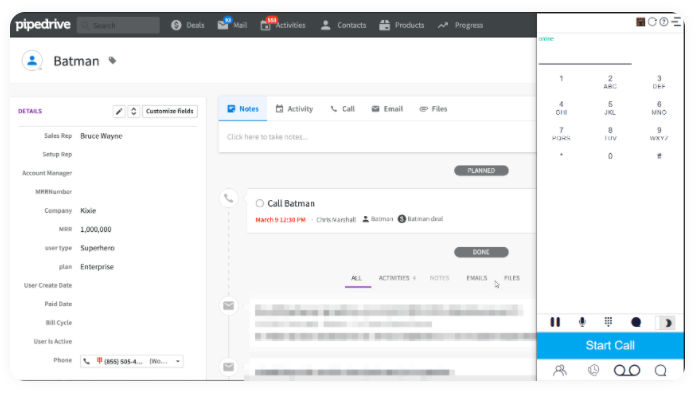
Agents don’t have to change the way they work to take advantage of all these automated features. Integrate directly with tools like Pipedrive to enable click-to-call from within the sales management tools you already use.
Some of the other time-saving and sales-boosting tools included with Kixie are:
- In-call coaching features
- Voicemail drop
- IVR
- Sales leaderboards
- One-click integration with Salesforce, Zoho, Hubspot, and more
- Real-time reporting
Kixie offers quarterly subscriptions or annual subscriptions at a 15% discount. Pricing is broken down into three tiers.
For annual subscriptions, you’re looking at:
- Integrated: starting at $29/month per user
- Enterprise: starting at $55/month per user
- Custom: contact Kixie sales to create a plan
Calls minutes are billed according to the current rates and vary per country. You can add unlimited calling in the US and Canada for $30/month per user.
The additional cost of local presence will depend on how many different area codes you need and whether you want to include international numbers.
Kixie’s customer support has a consistent reputation for solving problems quickly, which has translated into a constantly improving product over the long-term.
Kixie offers a seven-day free trial for Integrated and Enterprise plans, as well as extended trials for Custom plans.
Summary
Good auto dialer software can save a sales team hours each week and potentially weeks each year.
RingCentral is going to take care of any communication problem you have, providing best-in-breed service in any channel. When it comes to auto dialer software, they offer a robust product that has multiple safeguards to prevent any problems with compliance.
VanillaSoft is going to be great for outbound sales teams. High agent turnover isn’t an issue because it’s so easy to bring people up to speed and the in-call coaching capabilities are really strong.
With Phoneburner, remote teams are completely set up. The lead distribution system routes calls to the right agents without oversight. Agents can quickly and easily transfer calls and share information within the platform, making coordination easy in the distributed workplace.
For smaller teams, Mojo can supercharge outreach with a few triple-line dialers. Combine that power with reasonable pricing and zero per-minute fees, and you have an auto dialer solution that’s perfect for SMBs.
If you are interested in really leveraging the power of local presence, Kixie is the tool you want, though it’s a really great auto dialer no matter how you cut it.
And if what you are looking for, in the end, is a standalone autodialer, Voicent is the choice for you. It’s a powerful product, and you can add other features one by one without worrying about having to jump up into a new pricing tier.
The post Best Auto Dialer Software appeared first on Neil Patel.
source https://neilpatel.com/blog/best-auto-dialer-software/